Messy wires behind your desk, under your TV, or around your power strip can make any space look chaotic—and even unsafe. Whether you're organizing cables at home, in your office, or for your gaming setup, a clean layout not only looks better but also makes your electronics safer and easier to use.
Here’s a practical, step-by-step guide to help you organize cables and wires efficiently—plus the best tools and tips to get the job done right.

Why Cable Organization Matters
📌 Common Cable Clutter Zones
Computer desks with chargers, monitors, printers, and speakers
TV stands or entertainment centers with streaming boxes, consoles, and soundbars
Charging areas for phones, tablets, and wearables
Workbenches or creative studios with lots of equipment
🧰 Step-by-Step: How to Organize Your Cables
1. Unplug and Identify
Start by unplugging everything. Group cables by device or function—label them if needed.
2. Declutter & Discard
Throw out unused or broken cables. Fewer wires = easier organization.
3. Measure & Plan
Take note of where devices are placed and how far cables need to reach. Plan a logical cable route.
4. Bundle and Label
Use:
Velcro cable ties (reusable and neat)
Label tags or colored tape to identify ends
Heat-shrink tubes for permanent setups
5. Route Cables Properly
Use:
Cable clips to route wires along walls, desks, or under tables
Raceways or cable sleeves to conceal groups of wires
Adhesive-backed holders for small charging cables
6. Hide Excess Length
Coil and hide extra cable inside:
A cable management box
Behind furniture
Or zip-tie it neatly behind the device
7. Keep Power Sources Safe
Avoid tangled power cords. Place power strips in reachable, ventilated areas—not buried behind clutter.
Advanced Cable Organization Techniques

Color-Coding System Cable Organization
Color-Coding System
Implement a color-coding system for different cable types:
- Red for power cables
- Blue for ethernet/network cables
- Yellow for audio/video cables
- Green for USB/data cables

Labeling Strategy Cable Organization
Labeling Strategy
Create a comprehensive labeling system:
- Label both ends of each cable
- Use consistent naming conventions
- Include device names and connection types
- Update labels when making changes
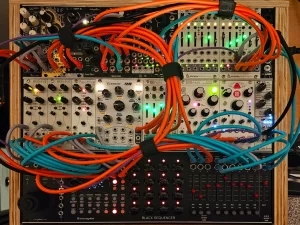
Modular Cable Organization
Modular Organization
Design your cable system in modules:
- Group related devices together
- Use standardized cable lengths within each module
- Make modules easily reconfigurable for changes
🖥️ Scene-Specific Cable Organization Tips
| Scene | Cable Solutions |
|---|---|
| Work Desk | Cable trays, desk grommets, Velcro ties |
| TV Setup | Wall-mounted raceways, behind-TV zip clips |
| Gaming Station | Under-desk cable sleeves, controller docks |
| Workshop | Cable reels, wire baskets, label systems |
| Charging Stations | Multi-device docks, short USB cables |
🛠️ Recommended Cable Management Tools
| Tool | Best For |
|---|---|
| Velcro Ties | Grouping and temporary setups |
| Cable Sleeves | Hiding and bundling cables |
| Raceways | Wall-mounted installations |
| Cable Boxes | Hiding power strips |
| Adhesive Clips | Lightweight charging cables |
| Label Tags | Easy identification |
🧠 Smart DIY Hacks
Use binder clips to hold charging cables on desk edges
Repurpose toilet paper rolls as cable holders
Label cables with masking tape and a marker
🎯 Before vs. After: The Difference Is Clear
Imagine going from a tangled mess to a clean, organized space. It’s not just about looks—it’s about safety, functionality, and peace of mind.
✅ Final Thoughts
Organizing cables doesn’t have to be expensive or complicated. With a bit of planning, a few affordable tools, and these tips, you can reclaim your space and enjoy a tidier environment.


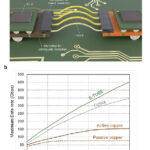
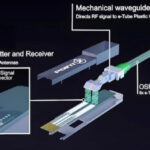


1 comment
Treking sentul 10/01/2025
I have learn several just right stuff here. Certainly value bookmarking for revisiting. I wonder how a lot attempt you put to make this kind of magnificent informative web site.