Installing a Nest thermostat is a great way to boost your home's energy efficiency and modernize your HVAC control. However, proper installation hinges on understanding thermostat wire color codes and the correct wiring diagram for your system. This guide explains everything you need to know about color-coded Nest thermostat wiring, common configurations, and troubleshooting tips to ensure a smooth installation process.
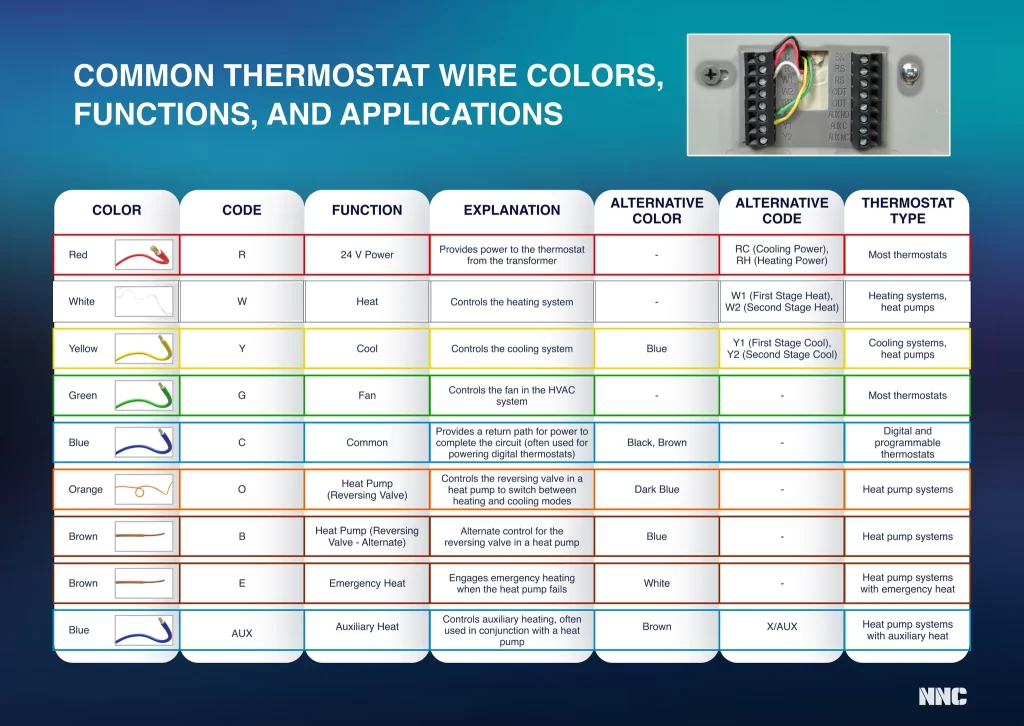
color code wire nest thermostat wiring diagram
📘 Thermostat Wire Color Codes Explained
Thermostat wires follow a standardized color scheme that maps to specific HVAC functions. Knowing these wire color codes is essential when reading a Nest thermostat wiring diagram or replacing your old thermostat.
| Wire Color | Terminal Label | Function | Notes |
|---|---|---|---|
| Red | R or Rc/Rh | 24V Power Supply | Powers thermostat from transformer |
| Green | G | Fan Control | Operates blower fan |
| Yellow | Y or Y1 | Cooling Control | Activates A/C compressor |
| White | W or W1 | Heating Control | Triggers furnace/boiler |
| Blue | C | Common Wire | Provides continuous power |
| Orange | O/B | Heat Pump Reversing Valve | Switches between heating/cooling |
💡 Tip: Older homes might not have a C wire, which can cause power issues with smart thermostats.
🔌 Nest Thermostat Terminal Reference
Nest Learning Thermostat (3rd Gen)
Rc – Power for cooling
Rh – Power for heating
C – Common wire
Y1, Y2 – Cooling stages 1 and 2
W1, W2 – Heating stages 1 and 2
G – Fan
O/B – Reversing valve (heat pump)
* – Accessory or humidifier/dehumidifier
Nest Thermostat E
Rc – Power
C – Common
Y1 – Cooling
W1 – Heating
G – Fan
O/B – Heat pump reversing valve
🧰 Common Nest Thermostat Wiring Diagrams
1. Single-Stage Heating & Cooling (Most Common)
Wiring Color Code:
🔧 Compatible With: Most gas or electric furnaces with A/C.
2. Heat Pump System (with Auxiliary Heat)
Wiring Configuration:
💡 Note: Nest auto-detects whether your system uses O or B mode.
3. Boiler or Radiant Heating (No A/C)
Wiring Setup:
✅ Compatible With: Hydronic systems and baseboard heating.
4. Dual-Fuel System (Heat Pump + Furnace)
Requires advanced setup via Nest Pro installer. Wiring is similar to heat pump but includes configuration for dual heating sources.
❌ Missing C Wire? Here’s What to Do
Smart thermostats like Nest work best with a C wire to ensure continuous 24V power. If you’re missing one:
🔧 Options:
Run a new C wire: Best long-term solution
Use Nest Power Connector: Easy-to-install adapter for systems without a C wire
Repurpose G wire as C: Works if fan control isn't required separately (not ideal)
🛠️ How to Install a Nest Thermostat (Step-by-Step)
Step 1: Power Off Your HVAC System
Turn off breakers and furnace switch. Always verify with a voltage tester.
Step 2: Remove the Old Thermostat
Label existing wires according to color and terminal. Take a photo for reference.
Step 3: Mount Nest Base
Use included screws and level tool. Route wires through the center.
Step 4: Wire the Terminals
Insert wires into the correct terminals as per your wiring diagram. Double-check for secure connections.
Step 5: Attach the Nest Display
It clicks into place and powers on. Follow the on-screen setup with the Nest app.
🧩 Advanced Wiring Scenarios
Multi-Zone Systems
Requires multiple thermostats and a zone controller
Each Nest controls a specific zone
Shared C wire setup must be carefully managed
Commercial or Multi-Stage Systems
Involve Y2, W2, and * terminals
Require professional configuration
May include humidifiers, dehumidifiers, or advanced air quality controls
⚠️ Nest Thermostat Compatibility & Voltage
✅ Works With:
24V HVAC systems (gas, electric, heat pump)
Boilers, radiant heating, fan coils
🚫 Not Compatible With:
120V/240V line voltage systems
Millivolt systems (e.g., fireplace)
Proprietary HVAC systems (unless adapter is used)
🧪 Troubleshooting Nest Wiring Issues
Common Problems and Fixes:
| Issue | Likely Cause | Fix |
|---|---|---|
| Nest won't turn on | No C wire or power loss | Use Power Connector or check breaker |
| No cooling or heating | Miswiring | Recheck color code and terminals |
| Wi-Fi drops | Battery drain | Ensure solid C wire connection |
| Blinking lights/errors | Software or wiring issues | Refer to Nest support error codes |
🌿 Energy Efficiency Tips with Nest
Auto-Schedule: Learns your habits
Eco Mode: Saves energy when you're away
Energy History: Analyze usage trends
Home/Away Assist: Detects when you leave home
These features not only reduce your energy bill but also extend the lifespan of your HVAC system.
📞 Need Help? Contact a Pro
While many installations are DIY-friendly, consider hiring a professional if:
You have multi-zone, dual-fuel, or legacy systems
You're missing a C wire and can't use a Power Connector
You're unsure about system compatibility
✅ Conclusion
A properly wired Nest thermostat can maximize both comfort and energy efficiency in your home. By following the correct Nest thermostat wiring diagram and understanding color-coded wire functions, you’ll ensure a reliable setup and long-term performance.
Before starting, verify your system’s compatibility and always prioritize safety. And if in doubt, call an expert—it’s a small investment that protects your bigger one: your home comfort system.






1 comment
Mesin slot 10/05/2025
I got this site from my pal who shared with me on the topic of this website and now this time I am browsing this web page and reading very informative content here.