A Power SW cable—short for Power Switch cable—is a small but essential component in any desktop computer. It's part of your PC's front panel connector system and connects the power button on your case to the motherboard, allowing you to turn the computer on and off.

power sw cable
Whether you're building a PC or troubleshooting a startup issue, understanding the power SW cable is crucial.
🧠 What Is a Power SW Cable?
The Power SW (Switch) cable consists of two wires with a 2-pin connector, typically labeled 'PWR SW'. It's part of the front panel I/O (Input/Output) connections and links your PC case's power button to the motherboard’s power switch pins.
When you press the power button, the Power SW cable temporarily closes the circuit, signaling the motherboard to boot the system.
🖥️ Where to Connect the Power SW Cable
You’ll find a small block of pins on the motherboard labeled something like “F_PANEL”, “FPANEL”, or “Front Panel Header.”
Here’s how to connect the Power SW cable:
Consult your motherboard manual to locate the power switch pins.
Plug the Power SW cable’s 2-pin connector onto those pins—polarity doesn’t matter for the switch (unlike LEDs).
Make sure it’s seated firmly for reliable operation.
⚠️ Don't confuse the Power SW with Power LED, HDD LED, or Reset SW—each has a specific function.
⚙️ Technical Specs
| Feature | Description |
|---|---|
| Connector Type | 2-pin female |
| Wire Gauge | Typically 26–28 AWG stranded |
| Cable Length | Usually 20–60 cm |
| Function | Momentary contact switch (on/off) |
| Compatibility | ATX, mATX, ITX motherboards |
| Polarity | Non-polarized (can be connected either way) |
🔧 Common Use Cases
🔨 Building a new PC
⚠️ Fixing a PC that won’t power on
💻 Replacing a damaged front panel switch
🧪 Testing with a screwdriver or Power SW jumper
🕹️ DIY custom case mods or open test benches
💡 Pro tip: In emergencies, you can temporarily short the power switch pins on the motherboard with a screwdriver to boot the system—just like the Power SW cable does.
🛠️ Troubleshooting Tips
Not turning on? Double-check Power SW connection to the right pins.
Damaged switch or cable? Replace with a compatible 2-pin Power SW cable.
Still not booting? Test with screwdriver to confirm motherboard is functional.
📦 Looking for Power SW Cables?
TOT Wire & Cable supplies custom front panel PC cables, including:
Power SW and Reset SW cables
LED indicator wires
OEM or bulk options for PC builders or system integrators
Custom wire length, connector type, and labels available
👉 Contact us to request a quote or inquire about branded PC wiring accessories.

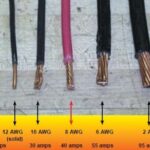




5 comments
بازار کار مهندسی هوافضا 09/13/2025
Fine way of describing, and good piece of writing to take information regarding my presentation topic, which i am going to deliver in institution of higher education.
تخمین رشته دانشگاه ازاد ۱۴۰۴ 09/13/2025
You are so interesting! I don't believe I've truly read through a single thing like that before. So nice to discover someone with a few genuine thoughts on this issue. Seriously.. thank you for starting this up. This web site is something that's needed on the internet, someone with a little originality!
سامانه تغذیه دانشگاه تهران dining.ut.ac.ir 09/14/2025
I've been browsing online greater than 3 hours lately, yet I by no means discovered any fascinating article like yours. It is lovely value sufficient for me. Personally, if all web owners and bloggers made just right content as you did, the net will likely be much more helpful than ever before.
معرفی و بررسی رشته بیوانفورماتیک 09/14/2025
This is a topic which is close to my heart... Thank you! Exactly where are your contact details though?
Totcables 09/15/2025
https://totcables.com/contact-us/