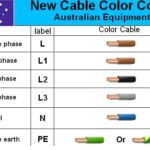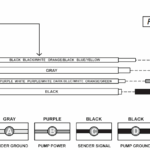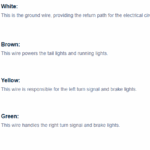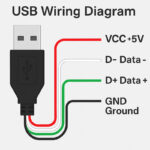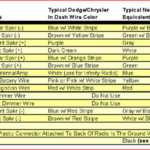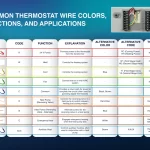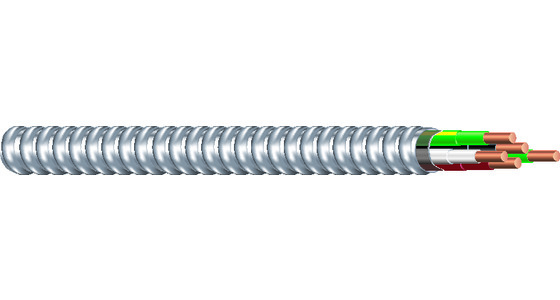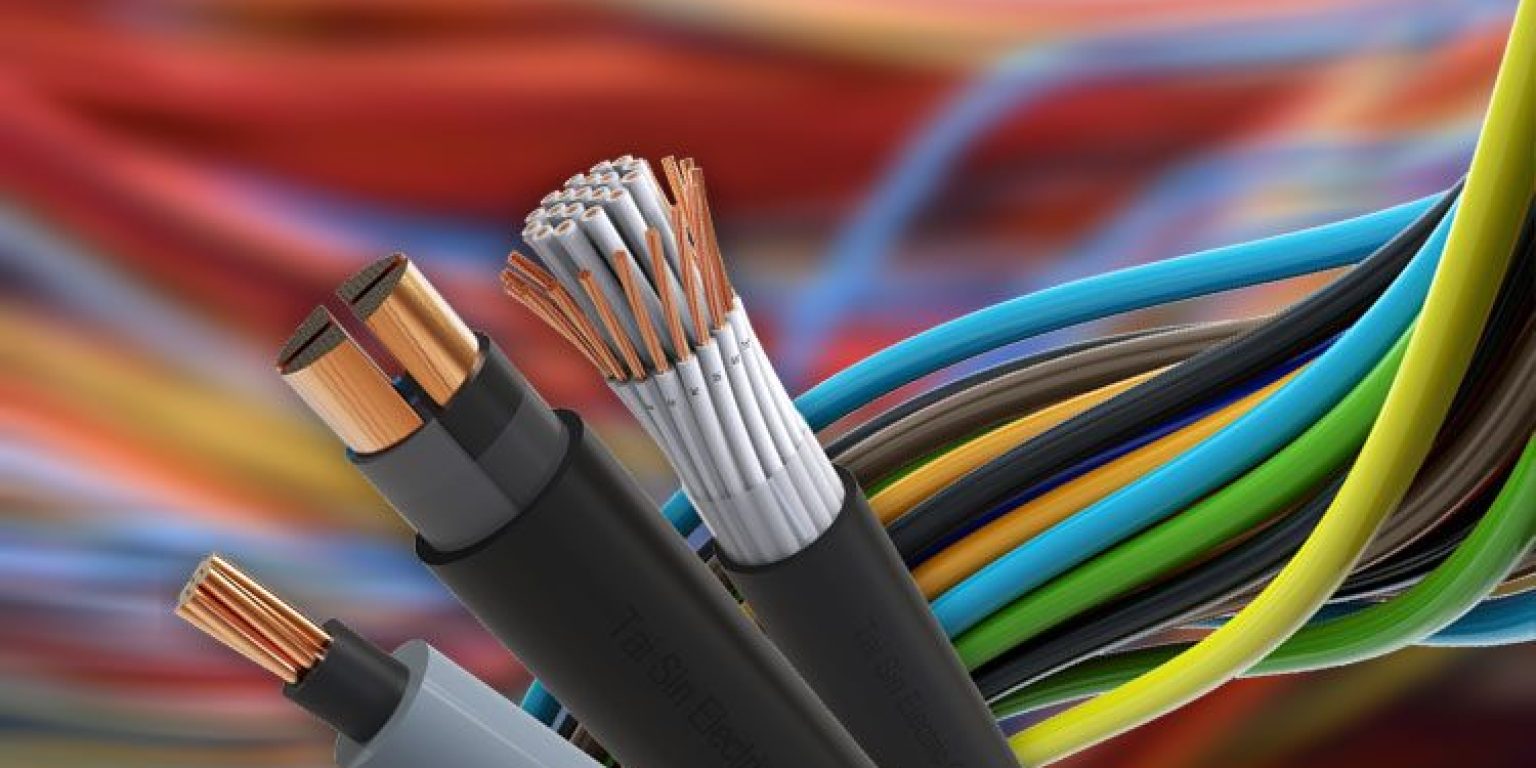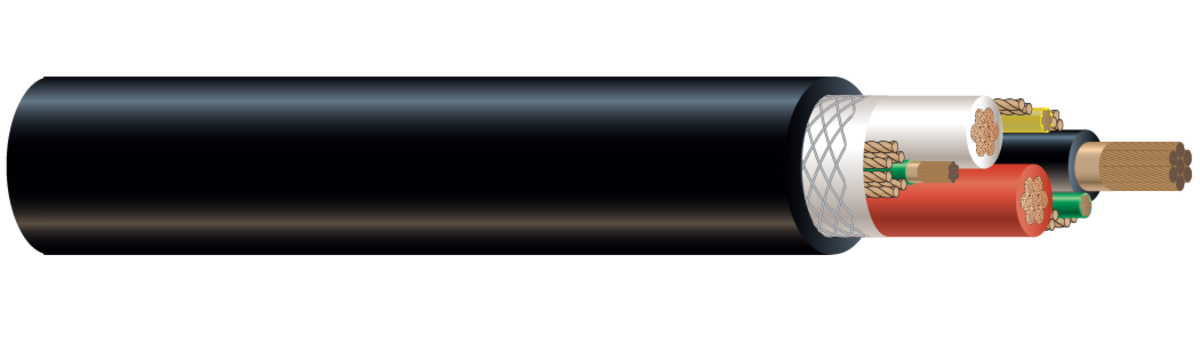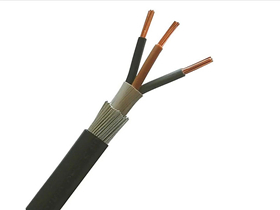Understanding the USB wire color code is essential for DIY electronics, USB cable repairs, or integrating USB connections in custom devices. This guide breaks down the meaning of each USB wire color, the differences between USB 2.0, USB 3.0, and USB-C wiring, and offers practical wiring tips to ensure safety and device compatibility.
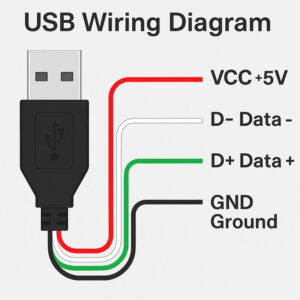
usb wire color code
🔌 What Is a USB Wire Color Code?
A USB cable typically contains multiple wires, each with a specific color to identify its electrical function. These color codes help users correctly connect USB cables to power supplies, data interfaces, and embedded systems.
Whether you're repairing a broken cable or working on a USB-powered device, knowing the USB color code prevents short circuits and ensures proper data transmission.
📋 Standard USB 2.0 Wire Color Code
Most USB 2.0 cables contain four wires:
| Color | Function | Description |
|---|---|---|
| Red | VCC / +5V | Provides +5V power supply |
| Black | GND / Ground | Electrical ground |
| White | D− (Data Minus) | Negative data signal (USB 1.1/2.0) |
| Green | D+ (Data Plus) | Positive data signal (USB 1.1/2.0) |
Quick Tip:
-
Red = Power, Black = Ground, White & Green = Data Lines
⚡ USB 3.0 and 3.1 Wire Color Codes
USB 3.x cables contain additional wires to support faster data transmission (up to 5 Gbps for USB 3.0 and 10 Gbps for USB 3.1).
| Color | Function | Description |
|---|---|---|
| Red | VCC / +5V | Power supply |
| Black | GND | Ground |
| White | D− | USB 2.0 data line |
| Green | D+ | USB 2.0 data line |
| Blue | SSRX− | SuperSpeed receive − |
| Yellow | SSRX+ | SuperSpeed receive + |
| Purple | SSTX− | SuperSpeed transmit − |
| Orange | SSTX+ | SuperSpeed transmit + |
| Shield | Cable shielding | Reduces electrical interference |
Note: USB 3.0 connectors are backward compatible but contain nine total pins, unlike USB 2.0’s four.
🔄 USB-C Wire Color Code (Type-C)
USB-C cables are more complex due to reversible connectors and expanded capabilities, including high-speed data and up to 100W Power Delivery.
Color codes in USB-C cables can vary by manufacturer, but common assignments include:
| Color | Pin Name | Function |
|---|---|---|
| Red | VBUS | Power +5V to +20V |
| Black | GND | Ground |
| White/Green | D+ / D− | USB 2.0 data |
| Blue/Orange | TX / RX Pairs | USB 3.x data transmission |
| Gray/Purple | CC (Channel Config) | Detect plug orientation and role |
| Shield | Shielding | EMI protection |
Caution: USB-C wiring is not standardized by color. Always verify with a multimeter or datasheet before cutting or soldering USB-C cables.
🧰 USB Wiring Best Practices
✅ Tips for USB Cable Repair or Custom Wiring
-
Use a multimeter to verify wire functions before connecting.
-
Do not rely on color alone — confirm with pinouts and continuity tests.
-
Always use heat shrink tubing to protect solder joints.
-
Label wires during disassembly to avoid confusion.
⚠️ Common Mistakes to Avoid
-
Mixing up VCC and GND can destroy devices.
-
Swapping D+ and D− will cause data failure.
-
Using low-quality USB wires may lead to overheating or slow charging.
📈 Why USB Wire Color Code Matters for SEO and DIY
If you're a hobbyist, electronics repair technician, or product designer, searching for 'USB wire color code' often means you're looking for:
-
Fast, reliable pinouts
-
Accurate data for repair or soldering
-
Safe wiring diagrams for custom electronics projects
By learning USB color coding standards, you save time, protect devices, and ensure proper functionality.
📎 Frequently Asked Questions (FAQ)
🔹 What do red and black wires mean in USB?
-
Red = 5V power (VCC)
-
Black = Ground (GND)
🔹 Can I splice a USB cable?
Yes, but be careful:
-
Match color wires properly
-
Ensure shielding is intact to avoid EMI
-
Use solder or proper USB crimp connectors
🔹 Why does my USB cable have more than 4 wires?
It’s likely a USB 3.0 or USB-C cable, which includes extra lines for high-speed data or power delivery.
🧠 Conclusion
Knowing the USB wire color code is critical for any USB repair, modification, or custom electronic project. While USB 2.0 follows a simple 4-wire standard, USB 3.0 and USB-C introduce more complexity and variations. Always test before connecting, and follow best practices for safety.
Whether you're building a DIY charger, debugging a USB hub, or creating a custom device, understanding USB wiring colors ensures success—and protects your hardware from costly damage.