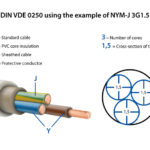Unterminated ethernet cables, commonly known as bulk ethernet cables or patch cable rolls, are essential components in the world of networking infrastructure. These cables come without RJ45 connectors attached to their ends, allowing network professionals to customize cable lengths and installations according to specific requirements. In this comprehensive guide, we'll explore everything you need to know about unterminated ethernet cables, their applications, and why they might be the perfect solution for your networking needs.
Understanding Unterminated Ethernet Cables
Unterminated ethernet cables are essentially raw network cables sold in spools or bulk packages without connectors attached to their ends. These cables are also referred to as:
- Bulk ethernet cable
- Ethernet cable by the foot/meter
- Raw ethernet cable
- Network cable spools
- Cable pulls
- Bare ethernet cable
The key characteristic of these cables is their flexibility in customization. Unlike pre-terminated patch cables that come with fixed lengths and connectors already installed, unterminated cables allow you to cut them to precise lengths and attach connectors based on your specific requirements.
Types of Unterminated Ethernet Cables
Unterminated ethernet cables come in several varieties, each designed for different networking requirements:
1. Unshielded Twisted Pair (UTP) Cables
UTP cables are the most common type of unterminated ethernet cables. They consist of four pairs of twisted copper wires encased in a plastic jacket. These cables are categorized into different ratings:
- Cat5e - Supports up to 1 Gbps speeds and reduces crosstalk
- Cat6 - Supports up to 10 Gbps for shorter distances and has stricter specifications for crosstalk and system noise
- Cat6a - Supports 10 Gbps for longer distances and offers improved alien crosstalk protection
- Cat7 - Provides higher frequencies and better shielding
- Cat8 - Designed for 25/40 Gbps applications in data centers
2. Shielded Twisted Pair (STP) Cables
STP cables provide additional protection against electromagnetic interference (EMI) and radio frequency interference (RFI). They include metallic shielding around individual wire pairs or the entire cable core.
3. Solid vs. Stranded Core Cables
Unterminated ethernet cables can have either:
- Solid core - Best for permanent installations inside walls or ceilings
- Stranded core - More flexible and ideal for frequent movement or shorter runs
Applications for Unterminated Ethernet Cables
Custom Network Installations
One of the primary reasons professionals choose unterminated ethernet cables is for custom network installations. When running cables through walls, ceilings, or conduits, having the ability to cut exact lengths eliminates excess cable slack, creating cleaner installations.
Cost-Effective Solutions for Large Projects
For large-scale deployments, purchasing unterminated cables in bulk is significantly more economical than buying pre-terminated patch cables. This approach reduces waste and allows for precise resource allocation.
Specialized Networking Needs
Some networking scenarios require special connector types or custom termination methods that aren't readily available in pre-terminated form. Unterminated cables provide the flexibility to implement these specialized solutions.
Outdoor and Harsh Environment Installations
When installing ethernet in outdoor or harsh environments, specialized termination methods or weatherproof connectors are often required. Unterminated cables allow for these custom application needs.
How to Terminate Ethernet Cables
To transform unterminated ethernet cables into usable network connections, you'll need to:
- Gather the necessary tools:
- RJ45 connectors
- Crimping tool
- Cable stripper
- Wire cutter
- Cable tester
- Prepare the cable:
- Strip away the outer jacket
- Untwist and arrange the wire pairs
- Trim the wires to an even length
- Follow standard wiring patterns:
- T568A or T568B wiring standards
- Ensure proper wire sequence based on your network requirements
- Insert wires into the connector:
- Ensure wires reach the end of the connector
- Keep the wire pairs in the correct order
- Crimp the connector:
- Use the crimping tool to secure the connector
- Ensure all pins make proper contact with the wires
- Test the connection:
- Use a cable tester to verify proper termination
- Check for continuity and correct wiring sequence
Benefits of Using Unterminated Ethernet Cables
Customizable Length
Perhaps the most significant advantage of unterminated ethernet cables is the ability to create cables of exact lengths for specific installation requirements, eliminating messy cable management issues caused by excess slack.
Cost Savings
Purchasing ethernet cable in bulk typically costs significantly less per foot than buying pre-terminated cables. For large installations, these savings can be substantial.
Flexibility in Connector Types
With unterminated cables, you can choose which type of connector to install based on your specific needs, including standard RJ45, industrial-grade connectors, or specialized waterproof options.
Reduced Waste
By cutting only what you need, unterminated cables help reduce waste compared to using pre-terminated cables that might be too long for certain applications.
Better Cable Management
Custom-length cables contribute to cleaner installations and better overall cable management, which improves airflow in server rooms and reduces the risk of cable damage.
Common Challenges and Solutions
Termination Errors
Improper termination can lead to network issues. To avoid this:
- Follow wiring standards precisely
- Use high-quality connectors
- Invest in reliable crimping tools
- Test each cable after termination
Time Investment
Terminating cables requires time and skill. For large projects:
- Budget appropriate time for termination
- Consider training team members
- Use efficient techniques and tools
Tool Requirements
Proper termination requires specialized tools. For best results:
- Invest in professional-grade crimping tools
- Use cable testers to verify connections
- Consider purchasing termination kits for teams
Choosing the Right Unterminated Ethernet Cable
When selecting unterminated ethernet cables for your project, consider:
Cable Category
Choose based on your required network speed and environmental conditions:
- Cat5e for basic gigabit networks
- Cat6 or Cat6a for 10 Gbps networks
- Cat7 or Cat8 for specialized high-performance applications
Shielding Requirements
Assess your environment for potential interference sources:
- UTP for standard office environments
- STP for industrial settings or areas with high EMI
- F/UTP or S/FTP for critical installations requiring maximum protection
Cable Construction
Select based on installation type:
- Solid core for fixed installations
- Stranded core for movable connections
- Plenum-rated for air handling spaces
- Riser-rated for vertical runs between floors
- Direct burial for outdoor underground installations
Jacket Material
Consider environmental factors:
- PVC for standard indoor use
- Plenum-rated materials for air handling spaces
- UV-resistant jackets for outdoor installations
- LSZH (Low Smoke Zero Halogen) for sensitive environments
Conclusion
Unterminated ethernet cables, also known as bulk ethernet cables or patch cable rolls, offer unmatched flexibility, cost savings, and customization options for network installations. Whether you're setting up a small home network or deploying infrastructure across an entire enterprise, understanding the benefits and proper use of unterminated cables can lead to more efficient, clean, and professional network installations.
By choosing the right type of unterminated cable for your specific needs and properly terminating it according to industry standards, you can create reliable network connections tailored precisely to your requirements. This approach not only saves money but also contributes to better cable management and system performance over time.
Remember that while working with unterminated cables requires some additional skills and tools, the benefits often outweigh these considerations, especially for larger installations or specialized networking environments.