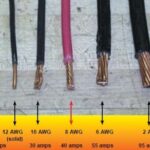An Ethernet cable looks like a thicker, more rugged version of a telephone cable. It has a rectangular, RJ45 connector at each end, which is designed to be plugged into an Ethernet port. The cable itself has a plastic sheath and contains eight wires, typically twisted into four pairs.

what does an ethernet cable look like
In this article, we will explore the physical appearance, structure, and different types of Ethernet cables. Understanding what these cables look like can help you make better decisions when selecting the right cable for your network setup.
 The Basic Structure of an Ethernet Cable
The Basic Structure of an Ethernet Cable
An Ethernet cable typically consists of the following components:
- Outer Sheath: The outer protective layer that surrounds the entire cable. This layer provides protection from physical damage, moisture, and interference from other signals. It is usually made of durable plastic material, such as PVC (Polyvinyl Chloride) or LSZH (Low Smoke Zero Halogen) for better safety in case of fire.
- Jacket: This is the flexible outer covering that protects the internal wires from damage. It's typically black or gray but may come in different colors depending on the cable’s use (e.g., blue for commercial networks, yellow for industrial applications).
- Twisted Pairs: Inside an Ethernet cable, you’ll find pairs of copper wires twisted together. These pairs are designed to reduce electromagnetic interference (EMI) and crosstalk between wires, allowing for faster data transmission.
- RJ45 Connector: The RJ45 connector is the male plug at the ends of the cable, used to connect the Ethernet cable to a device like a router or a computer. The metal clips on the connector hold it securely in place once inserted into the device.
 What Are the Different Types of Ethernet Cables?
What Are the Different Types of Ethernet Cables?
Ethernet cables come in various types, each designed for different network speeds, distances, and applications. The most common types of Ethernet cables you’ll come across are Cat5e, Cat6, Cat6a, Cat7, and Cat8.
Cat5e (Enhanced Category 5)
- Appearance: Thin, flexible, and lightweight with a blue or gray jacket.
- Speed: Up to 1 Gbps (Gigabit Ethernet)
- Use: Common in home networks and smaller office setups.
- Maximum Distance: 100 meters for reliable Gigabit speeds.
Cat6 (Category 6)
- Appearance: Slightly thicker than Cat5e, often has a gray or black jacket.
- Speed: Up to 10 Gbps (at shorter distances)
- Use: Preferred for larger networks or environments with heavy data traffic, such as in offices and data centers.
- Maximum Distance: 55 meters for 10 Gbps speed.
Cat6a (Augmented Category 6)
- Appearance: Similar to Cat6 but often with a more rigid jacket for added protection.
- Speed: Up to 10 Gbps over longer distances (up to 100 meters).
- Use: High-performance networks, industrial applications, and future-proofing for high-demand systems.
Cat7 and Cat8
- Appearance: Both have heavier shielding and a more robust jacket than earlier categories.
- Speed: Cat7 supports up to 10 Gbps, while Cat8 can handle up to 40 Gbps.
- Use: Typically used in data centers and high-speed infrastructure.
 Color Variations in Ethernet Cables
Color Variations in Ethernet Cables
While the most common color for Ethernet cables is blue, they can come in various colors depending on the application or industry requirements. Here are some examples:
- Blue: Typically used in office settings or home networks.
- Gray: Often used in industrial settings.
- Yellow: Used for high-visibility or outdoor-rated cables.
- Black: Common for heavy-duty applications.
- Red: Sometimes used for specific signaling in industrial or security networks.
The color doesn’t affect performance, but it can help with easy identification or color-coding in large network installations.
 How Do Ethernet Cables Connect to Devices?
How Do Ethernet Cables Connect to Devices?
Ethernet cables typically connect to devices through RJ45 ports. The RJ45 connector at the end of the cable is an 8-pin connector that fits into the matching port on devices such as:
- Computers and Laptops: For wired internet connections
- Routers and Modems: To deliver internet signals to devices in a home or office
- Network Switches: For interconnecting multiple networked devices
- Network Printers and Servers: For reliable wired network connections
When inserting the Ethernet cable, make sure the clip on the RJ45 connector clicks into place, securing the cable inside the port.
 Common Uses of Ethernet Cables
Common Uses of Ethernet Cables
Ethernet cables are widely used in various network settings, including:
- Home Networks: To connect computers, smart TVs, gaming consoles, and other devices to the internet.
- Office Networks: For connecting workstations, printers, and servers in business environments.
- Data Centers: To provide high-speed connections between servers, storage, and other critical infrastructure.
- Industrial Automation: To connect machines, sensors, and other equipment in manufacturing plants.
- Public Infrastructure: Used in schools, hospitals, and government buildings for reliable internal networks.
 Conclusion: Why Ethernet Cables Matter
Conclusion: Why Ethernet Cables Matter
Ethernet cables are crucial for building stable, high-performance wired networks. Whether you need to connect your computer to the internet at home, or you’re setting up a complex office or industrial network, choosing the right Ethernet cable ensures you get the speed, reliability, and security you need.
 Ethernet Cables by TOT Wire & Cable
Ethernet Cables by TOT Wire & Cable
At TOT Wire & Cable, we specialize in high-quality Ethernet cables that meet the latest industry standards, ensuring that your network operates at peak performance. From Cat5e to Cat8, we offer a wide selection of Ethernet cables suited for all types of installations.

FAQ: Common Questions about Ethernet Cables
Q: Can I use a Cat5e Ethernet cable for 10 Gbps speeds?
A: While Cat5e supports speeds up to 1 Gbps, Cat6 or higher is recommended for 10 Gbps speeds, especially over longer distances.
Q: How long can an Ethernet cable be without losing signal quality?
A: For Cat5e/Cat6, the maximum recommended length is 100 meters (328 feet). For higher-speed cables like Cat6a, this distance remains valid for 10 Gbps speeds.
Q: Why should I choose a shielded Ethernet cable?
A: If you're working in an area with a lot of electromagnetic interference (EMI), shielded cables (STP or FTP) offer better protection and more stable connections.
 Need Help with Your Network?
Need Help with Your Network?
We at TOT Wire & Cable are committed to providing the best Ethernet cables to meet your connectivity needs. Get in touch for advice on selecting the right cables for your specific application.

 The Basic Structure of an Ethernet Cable
The Basic Structure of an Ethernet Cable What Are the Different Types of Ethernet Cables?
What Are the Different Types of Ethernet Cables? Color Variations in Ethernet Cables
Color Variations in Ethernet Cables How Do Ethernet Cables Connect to Devices?
How Do Ethernet Cables Connect to Devices? Common Uses of Ethernet Cables
Common Uses of Ethernet Cables Conclusion: Why Ethernet Cables Matter
Conclusion: Why Ethernet Cables Matter Ethernet Cables by TOT Wire & Cable
Ethernet Cables by TOT Wire & Cable Need Help with Your Network?
Need Help with Your Network?