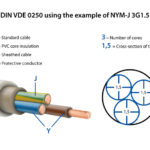A DP cable, short for DisplayPort cable, is a digital audio/video connector primarily used to connect computers, laptops, gaming consoles, and other devices to external displays like monitors, projectors, or TVs. It transmits both video and audio signals in a digital format, offering superior quality, higher resolutions, and faster data transfer speeds compared to older analog connections like VGA and DVI. Whether you're gaming, editing videos, or working in professional environments, a DisplayPort cable is one of the best options for high-quality video output.
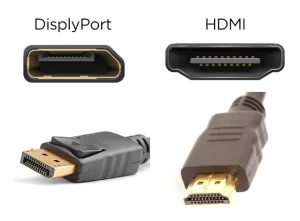
what is a dp cable
 What Is a DisplayPort Cable?
What Is a DisplayPort Cable?
A DisplayPort (DP) cable is designed for transmitting digital video and audio signals from a source device, such as a computer, to a display device, such as a monitor or projector. Unlike older analog connections like VGA or DVI, DisplayPort is a digital interface. This means that it transmits data in binary form, offering better efficiency and allowing for higher resolutions and faster refresh rates.
DP cables are commonly used in gaming, graphic design, video editing, and professional applications where high-quality video and audio output is crucial. With support for high-definition video and multi-channel audio, DisplayPort cables are ideal for users who require premium performance for demanding tasks.
 What Is DisplayPort Used For?
What Is DisplayPort Used For?
1. Connecting Computers to Monitors
One of the most common uses of a DisplayPort cable is to connect a computer to an external monitor. The cable transmits both video and audio signals, ensuring high-quality output. Whether you're setting up a single monitor or multiple displays, DisplayPort cables offer a reliable solution.
2. Supporting High-Resolution Video
DisplayPort cables are designed to support high-definition video resolutions, including 4K and 8K, at high refresh rates. This makes them a popular choice for users who demand superior visual quality, such as gamers, graphic designers, and video editors. With DisplayPort, you can achieve ultra-high-definition (UHD) content with sharp images, vibrant colors, and smooth motion.
3. Transmitting Audio
In addition to transmitting video, DisplayPort can also carry audio signals, allowing users to stream high-quality audio through external speakers or directly from the monitor. This feature simplifies setups by eliminating the need for separate audio cables, especially for monitor speakers or sound systems integrated with the display.
 Key Features and Advantages of DisplayPort Cables
Key Features and Advantages of DisplayPort Cables
1. Digital Signal Transmission
Unlike analog cables, DisplayPort transmits digital signals, which means you get a cleaner, more stable image and audio quality with fewer interferences or degradation over time. Digital transmission also allows for higher resolutions and more precise color accuracy.
2. High Bandwidth for Faster Data Transfer
One of the biggest advantages of DisplayPort cables is their high bandwidth. DisplayPort supports bandwidths that allow it to transmit large amounts of data at high speeds, making it suitable for high-refresh-rate displays, such as 144Hz or 240Hz monitors. This ensures a smooth viewing experience, especially in gaming or video editing.
3. Support for Multiple Displays
DisplayPort cables support multi-monitor setups with ease. Through Multi-Stream Transport (MST) hubs, a single DisplayPort output can drive multiple monitors, making it an ideal choice for multi-display workstations and immersive gaming setups. You can connect up to 4 monitors with a single cable, greatly enhancing productivity or your entertainment experience.
4. Hot-Pluggable
DisplayPort cables are hot-pluggable, which means you can connect and disconnect devices without the need to power down the system. This feature is especially useful in dynamic environments like offices, media studios, or during presentations.
5. Audio Support
In addition to transmitting video signals, DisplayPort cables can also carry multi-channel audio, allowing users to enjoy high-quality sound through their displays or external audio devices. This feature helps reduce cable clutter and simplifies your setup.
 Different Types of DisplayPort Connectors
Different Types of DisplayPort Connectors
DisplayPort connectors come in different sizes and types, depending on the device and application.
1. Standard DisplayPort
The Standard DisplayPort is the most common version. It is a rectangular connector found on PCs, laptops, and monitors. It supports high-definition video and audio and is widely used for desktop setups.
2. Mini DisplayPort
The Mini DisplayPort is a smaller version of the standard DisplayPort, often found on laptops, MacBooks, and some graphics cards. It offers the same performance but is more compact, making it ideal for portable devices.
3. DisplayPort over USB-C
With the advent of USB-C, some newer devices use USB-C ports to transmit DisplayPort signals. These connectors are smaller and more versatile, allowing for fast data transfer and display output through a single cable, supporting both video and power delivery.
 How Does DisplayPort Compare to Other Cables?
How Does DisplayPort Compare to Other Cables?
DisplayPort has several advantages over older analog cables like VGA and DVI, as well as other modern digital cables like HDMI. Here's a quick comparison:
| Feature | DisplayPort | HDMI | VGA |
|---|---|---|---|
| Video Resolution | Up to 8K | Up to 4K | Up to 1080p |
| Audio Support | Yes | Yes | No |
| Max Bandwidth | 32.4 Gbps | 18.0 Gbps | N/A |
| Multi-Monitor Support | Yes (via MST) | No (limited) | No |
| Use Case | PC, professional setups | TVs, consumer electronics | Legacy devices |
 In Summary: Why Choose a DP Cable?
In Summary: Why Choose a DP Cable?
A DisplayPort (DP) cable is a digital audio/video cable designed for high-performance connectivity, offering superior quality, high bandwidth, and the ability to connect multiple monitors from a single port. Whether you're setting up a professional workstation, gaming rig, or home theater system, DisplayPort ensures a fast, reliable connection for both video and audio.
 DisplayPort Cables by TOT Wire & Cable
DisplayPort Cables by TOT Wire & Cable
At TOT Wire & Cable, we offer premium DisplayPort cables designed to meet the highest industry standards for performance and reliability. Whether you need standard, mini, or USB-C to DisplayPort cables, we have a solution that fits your needs.

FAQ: Common Questions about DisplayPort Cables
Q: What is the difference between DisplayPort and HDMI?
A: While both carry digital video and audio signals, DisplayPort offers higher bandwidth, better multi-monitor support, and supports higher resolutions (up to 8K), making it a better choice for professional setups and gaming.
Q: Can I use a DisplayPort cable with HDMI devices?
A: You will need a DisplayPort-to-HDMI adapter or cable if you're connecting a DisplayPort device to an HDMI device, as the connectors are different.
Q: Is DisplayPort compatible with older monitors?
A: DisplayPort is backward compatible with older VGA and DVI monitors, but you’ll need the right adapter (DisplayPort to VGA/DVI).

 What Is a DisplayPort Cable?
What Is a DisplayPort Cable? What Is DisplayPort Used For?
What Is DisplayPort Used For? Key Features and Advantages of DisplayPort Cables
Key Features and Advantages of DisplayPort Cables Different Types of DisplayPort Connectors
Different Types of DisplayPort Connectors How Does DisplayPort Compare to Other Cables?
How Does DisplayPort Compare to Other Cables? In Summary: Why Choose a DP Cable?
In Summary: Why Choose a DP Cable? DisplayPort Cables by TOT Wire & Cable
DisplayPort Cables by TOT Wire & Cable