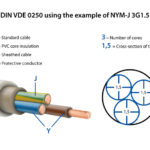In today’s connected world, whether you're streaming movies, gaming online, or working from home, your internet performance often depends on one crucial component: the LAN cable.
But what exactly is a LAN cable, and how does it work? Let’s break it down.

What Is a LAN Cable
🧩 What Is a LAN Cable?
LAN stands for Local Area Network. A LAN cable is a type of network cable used to connect devices like computers, routers, switches, and modems within a local area—such as a home, office, or small business network.
LAN cables are also known as Ethernet cables or network cables.
⚙️ How Does It Work?
A LAN cable transmits data signals between devices using copper wires arranged in twisted pairs. These cables typically use RJ45 connectors on both ends, which plug into the Ethernet ports of your devices.
LAN cables offer faster and more stable connections compared to Wi-Fi, especially over long periods or for high-bandwidth activities like video streaming, cloud backup, or gaming.
📊 Types of LAN Cables (by Category)
| Category | Max Speed | Max Bandwidth | Typical Use |
|---|---|---|---|
| Cat5e | 1 Gbps | 100 MHz | Home or office LANs |
| Cat6 | 1–10 Gbps (short distance) | 250 MHz | Gaming, streaming, business use |
| Cat6a | Up to 10 Gbps | 500 MHz | Enterprise networks |
| Cat7 | Up to 10 Gbps | 600 MHz | Shielded for minimal interference |
| Cat8 | Up to 40 Gbps | 2000 MHz | Data centers, servers |
💡 Tip: For most home or office setups, Cat6 or Cat6a offers the best value and performance.
🆚 LAN Cable vs Ethernet Cable – Is There a Difference?
Not really. In practice, “LAN cable” and “Ethernet cable” are used interchangeably. Both refer to twisted-pair cables used to carry network signals between devices in a local area network.
🏠 Common Use Cases for LAN Cables
Connecting desktop computers to modems or routers
Wiring smart TVs or gaming consoles for faster streaming
Linking network printers or NAS (network-attached storage)
Building home or office wired networks
Setting up surveillance cameras (IP cameras)
🔍 How to Choose the Right LAN Cable
Here are some quick tips:
Cat5e: Budget-friendly for basic internet and office work
Cat6: Ideal for HD streaming, gaming, and video conferencing
Cat6a/Cat7: Better for interference-heavy environments or high-speed needs
Cable Length: Longer cables (over 50ft) may require shielded versions for best performance
In-Wall Installations: Use CMR or CMP rated LAN cables for safety compliance
🛒 Need Reliable LAN Cables?
Looking for high-quality LAN cables for your next project or network upgrade?
We offer:
Cat5e, Cat6, Cat6a bulk cables
Pre-terminated patch cords (various colors and lengths)
Shielded (FTP/STP) and unshielded (UTP) options
Wholesale pricing for contractors and IT installers
📩 Contact us today for a quote or product catalog.
✅ Final Thoughts
LAN cables are the backbone of wired networks. Whether you’re wiring your home, upgrading your office network, or setting up a high-speed gaming rig, choosing the right LAN cable ensures faster, more stable, and more secure connections.
Don’t settle for lag or dropped signals—get connected the right way with the right cable.