
what is a sata cable
A SATA cable (Serial Advanced Technology Attachment) is an essential data cable that connects storage devices such as hard drives (HDDs), solid-state drives (SSDs), and optical drives (CD/DVD/Blu-ray) to your computer's motherboard. SATA technology revolutionized storage connectivity by replacing the bulky PATA (Parallel ATA) cables with a more efficient, faster, and user-friendly solution.
Why SATA Cables Matter
SATA cables represent a significant advancement in computer storage technology. They provide the critical data pathway between your storage devices and the rest of your computer system, enabling everything from booting your operating system to accessing your files and running applications.
Key Features and Specifications
Connector Design
- 7-pin configuration: Each SATA cable features 7 pins arranged in a specific pattern for reliable data transmission
- L-shaped connectors: The distinctive L-shaped design prevents incorrect insertion and ensures secure connections
- Compact form factor: SATA connectors are significantly smaller than their PATA predecessors, allowing for better airflow and easier cable management
- Hot-swappable capability: SATA devices can be safely connected or disconnected while the system is running (with proper OS support)
Performance Specifications
SATA technology has evolved through several generations, each offering improved performance:
- SATA 1.0 (SATA I): 1.5 Gbps (150 MB/s) - The original specification
- SATA 2.0 (SATA II): 3.0 Gbps (300 MB/s) - Doubled the bandwidth
- SATA 3.0 (SATA III): 6.0 Gbps (600 MB/s) - Current standard for most applications
- SATA 3.2: 16 Gbps - Latest specification supporting newer high-speed storage
Power and Data Separation
Unlike older PATA systems, SATA uses separate cables for data and power:
- Data cable: Handles all information transfer between device and motherboard
- Power cable: Supplied separately from the power supply unit (PSU) to provide electricity to the storage device
This separation improves reliability, reduces cable thickness, and allows for better system organization.
Types of SATA Cables
1. Straight SATA Cables
- Both connectors are straight and parallel
- Best for standard installations with ample space
- Most common and cost-effective option
2. Right-Angle SATA Cables
- One or both connectors feature 90-degree angles
- Ideal for tight spaces or cases with limited clearance
- Helps prevent cable stress and improves aesthetics
3. Locking SATA Cables
- Include retention clips or latches
- Prevent accidental disconnection during system maintenance
- Recommended for servers or systems requiring maximum reliability
4. Sleeved SATA Cables
- Feature protective sleeving for improved durability
- Often color-coded for better cable management
- Popular among enthusiasts and custom PC builders
Compatibility and Backward Compatibility
SATA cables offer excellent compatibility across different generations:
- Forward compatible: Newer cables work with older devices
- Backward compatible: Older cables work with newer devices (at reduced speeds)
- Universal fit: All SATA data cables use the same physical connector regardless of version
The actual transfer speed is determined by the slowest component in the chain (cable, device, or motherboard port).
Installation Best Practices
Cable Length Considerations
- Standard lengths: Typically range from 6 inches to 3 feet
- Optimal length: Use the shortest cable that comfortably reaches to minimize signal degradation
- Maximum recommended: Keep under 3 feet for optimal performance
Connection Tips
- Ensure the L-shaped connector is properly oriented before insertion
- Listen for a gentle click when the cable seats properly
- Avoid forcing connections, which can damage pins or ports
- Route cables away from heat sources and moving parts
Advantages Over PATA
SATA cables offer numerous improvements over older PATA technology:
- Faster data transfer: Up to 40 times faster than original PATA
- Thinner cables: Better airflow and easier cable management
- Individual device connections: Each device gets its own cable (no master/slave configuration)
- Hot-swappable: Can connect/disconnect devices while system is running
- Longer cable runs: Support longer distances between components
Common Applications
SATA cables are used to connect various storage devices:
- Internal hard drives: Both traditional HDDs and modern SSDs
- Optical drives: CD, DVD, and Blu-ray drives
- Hybrid drives: SSHDs (solid-state hybrid drives)
- External enclosures: eSATA connections for external storage
Troubleshooting Common Issues
Connection Problems
- Verify proper cable orientation and seating
- Check for bent or damaged pins
- Ensure motherboard SATA ports are enabled in BIOS
Performance Issues
- Confirm cable supports the required SATA version
- Check for electromagnetic interference from other cables
- Verify storage device is functioning properly
Future of SATA Technology
While newer interfaces like NVMe and USB-C are gaining popularity for certain applications, SATA remains the standard for most storage connectivity needs. The technology continues to evolve with improvements in speed, reliability, and compatibility.
Conclusion
SATA cables are fundamental components that enable modern storage connectivity. Their combination of high performance, reliability, and ease of use has made them the standard choice for connecting storage devices in computers worldwide. Whether you're building a new system, upgrading storage, or performing maintenance, understanding SATA cables ensures you can make informed decisions about your storage connectivity needs.
The evolution from bulky PATA ribbons to sleek SATA cables represents more than just a technical upgrade—it's enabled the compact, high-performance computers we use today. As storage technology continues advancing, SATA cables remain the reliable backbone connecting our digital lives to the hardware that stores them.



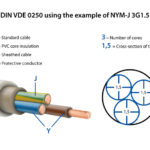


7 comments
Beauty Fashion 09/27/2025
Oh my goodness! Incredible article dude! Many thanks, However I am experiencing problems with your RSS. I don’t understand the reason why I cannot join it. Is there anybody having the same RSS issues? Anyone that knows the solution will you kindly respond? Thanx!!
Hairstyles 09/28/2025
Do you mind if I quote a few of your articles as long as I provide credit and sources back to your website? My blog site is in the exact same area of interest as yours and my visitors would really benefit from a lot of the information you provide here.Please let me know if this ok with you. Regards!
Totcables 09/28/2025
of course, that is ok
Hairstyles 09/28/2025
It’s actually a nice and useful piece of information. I’m glad that you shared this helpful information with us. Please keep us up to date like this. Thanks for sharing.
Repair Manual 09/29/2025
It's appropriate time to make a few plans for the long run and it is time to be happy. I have read this put up and if I may I want to counsel you some fascinating issues or tips. Perhaps you can write next articles relating to this article. I desire to read even more things about it!
Hairstyles 10/01/2025
Simply want to say your article is as amazing. The clearness to your publish is just excellent and i could suppose you're knowledgeable on this subject. Fine with your permission let me to grasp your RSS feed to stay updated with coming near near post. Thanks one million and please keep up the rewarding work.
Hairstyles Colors 10/05/2025
Just want to say your article is as astonishing. The clarity in your post is simply nice and i can assume you are an expert on this subject. Fine with your permission let me to grab your RSS feed to keep updated with forthcoming post. Thanks a million and please keep up the enjoyable work.