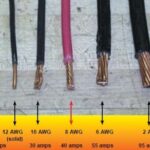When building or upgrading a computer, one essential component often overlooked is the Serial ATA cable — commonly known as a SATA cable. Whether you're connecting a hard drive (HDD), solid-state drive (SSD), or optical drive, this small cable plays a big role in ensuring fast and stable data transfer between your storage device and motherboard.

serial ata cable
In this article, we’ll break down everything you need to know about Serial ATA cables, their types, functions, and how to choose the right one.
What Is a Serial ATA Cable?
A Serial ATA (SATA) cable is a data interface cable used to connect storage devices to the motherboard. It replaced the older PATA (Parallel ATA) standard, offering faster speeds, slimmer cables, and hot-swappable capabilities.
Key advantages of SATA cables:
Speeds up to 6 Gbps (SATA III)
Simple 7-pin connector design
Thin, flexible, and easy to route in tight spaces
Widely compatible with modern HDDs and SSDs
Types of SATA Cables
SATA Data Cable
Standard 7-pin cable that connects your storage drive to the motherboard
Used for both 2.5' SSDs and 3.5' HDDs
Often red, black, or blue in color
Available with straight or right-angle connectors
SATA Power Cable
Not the same as the data cable
Comes from your power supply unit (PSU)
Has 15 pins and provides electrical power to the drive
eSATA Cable (External SATA)
Designed for external storage devices
Offers the same performance as internal SATA
Uses a slightly different connector for external ports
SATA to USB Cable
Ideal for connecting a bare SSD or HDD to a computer externally
Popular for data recovery, cloning, or transferring files
SATA Versions and Performance
| SATA Version | Speed | Typical Use |
|---|---|---|
| SATA I (1.5 Gbps) | ~150 MB/s | Legacy systems |
| SATA II (3.0 Gbps) | ~300 MB/s | Older PCs/laptops |
| SATA III (6.0 Gbps) | ~600 MB/s | Modern HDDs/SSDs |
Note: The SATA cable itself is usually compatible with all versions, but actual performance depends on the slowest component in the chain.
SATA Cable Use Cases
Internal HDD or SSD installation
Replacing or upgrading drives in desktops
Data transfer between systems using SATA-to-USB cables
Connecting DVD/CD drives to the motherboard
If you're experiencing slow file transfers, drive detection errors, or intermittent connection issues, your SATA cable could be loose or faulty.
Tips for Choosing a Good SATA Cable
Look for SATA III-rated cables for best performance
Choose right-angle connectors for tight cases
Use locking clips to secure connection against vibration
Select shielded cables to reduce interference in data-heavy builds
Always check the length — standard is ~18 inches (45 cm), but longer cables are available
Final Thoughts
A Serial ATA cable might be a small part of your computer setup, but it’s vital for maintaining high-speed, stable connections to your storage devices. Whether you're building a PC, upgrading to an SSD, or just replacing old hardware, using the right SATA cable ensures optimal performance and longevity.
Need Reliable SATA Cables?
At TOT Wire & Cable, we provide high-quality SATA data cables and SATA power adapters for all your computing needs — including OEM and bulk supply for system integrators.
👉 Contact us for competitive pricing and fast shipping on all SATA cable options.