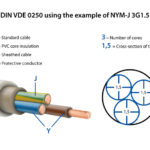A Thunderbolt cable is a high-speed data transfer and connectivity solution developed by Intel in collaboration with Apple. Thunderbolt cables are used to connect various devices like laptops, monitors, external storage devices, and peripherals, offering both fast data transfer speeds and the ability to carry multiple types of signals (like data, video, and power) through a single cable.

what is a thunderbolt cable
Key Features of Thunderbolt Cables:
High-Speed Data Transfer: Thunderbolt cables provide incredibly fast data transfer speeds. The version of Thunderbolt determines the maximum speed:
Thunderbolt 1: Up to 10 Gbps (gigabits per second).
Thunderbolt 2: Up to 20 Gbps.
Thunderbolt 3: Up to 40 Gbps, which is especially fast and often used for tasks like 4K video editing, high-speed data backup, and connecting external GPU (graphics processing unit) enclosures.
Thunderbolt 4: Also supports 40 Gbps but with additional improvements in reliability, compatibility, and support for dual 4K displays or a single 8K display.
Multiple Functions in One Cable: Thunderbolt cables can handle multiple types of data and power transfer:
Data Transfer: Thunderbolt cables can transfer large amounts of data at very high speeds, which is ideal for things like high-definition video editing or large file backups.
Video Output: Thunderbolt supports video signals (including DisplayPort), meaning you can connect monitors directly through the Thunderbolt cable.
Power Delivery: Thunderbolt cables can also deliver power to compatible devices. For example, a laptop could charge through the same Thunderbolt cable used to connect an external hard drive or a monitor.
Versatility and Compatibility:
Thunderbolt cables are compatible with USB-C ports, as Thunderbolt 3 and Thunderbolt 4 use the USB-C connector. However, not all USB-C cables are Thunderbolt cables, so it’s important to check that the cable specifically supports Thunderbolt.
Backward Compatibility: Thunderbolt 3 is backward compatible with USB-C, so it can connect to USB-C devices at lower speeds. However, Thunderbolt-specific devices will only work at their maximum speed with a Thunderbolt-capable cable.
Daisy-Chaining:
One unique feature of Thunderbolt cables is the ability to daisy-chain multiple devices together using a single cable. This is useful for connecting multiple monitors or storage devices without requiring a separate port for each device.
Compact Size:
The USB-C connector used in Thunderbolt 3 and 4 is smaller and more reversible, meaning you can plug it in either way, unlike older USB or Thunderbolt connectors.
Common Uses of Thunderbolt Cables:
Connecting External Storage: Thunderbolt is frequently used to connect high-speed external storage drives, such as SSDs or RAID arrays, for tasks requiring fast read/write speeds (e.g., video editing).
Connecting Displays: Thunderbolt cables are often used to connect high-resolution monitors, including 4K or 5K displays, to laptops or desktops.
Daisy-Chaining Devices: Multiple Thunderbolt devices, like monitors, storage devices, and docking stations, can be connected together in a chain, reducing cable clutter and simplifying the setup.
External GPUs: Gamers or creative professionals who need additional graphics processing power often use Thunderbolt to connect an external GPU (eGPU) to their laptop or PC.
Laptop Charging: Many modern laptops, especially those from Apple (MacBooks), can charge through Thunderbolt, meaning one cable can handle both power and data transfer.
Thunderbolt vs. USB-C:
Thunderbolt 3/4 uses the USB-C connector, but not all USB-C cables or devices support Thunderbolt speeds.
USB-C offers fast data transfer speeds (up to 10 Gbps for USB 3.1), but Thunderbolt 3 and 4 significantly outpace USB-C with speeds of up to 40 Gbps.
Thunderbolt also supports video output (DisplayPort), daisy-chaining devices, and power delivery more effectively than USB-C.
Thunderbolt Cable vs. Other Cables:
USB-C Cable: While USB-C cables can transfer data, video, and power, they typically don't support the same high-speed data transfer rates as Thunderbolt cables (40 Gbps vs. 10-20 Gbps).
HDMI or DisplayPort Cable: These cables are dedicated to video and audio signals, while Thunderbolt cables handle data, power, and video, offering greater versatility in a single connection.
Conclusion:
A Thunderbolt cable is an incredibly versatile and high-performance connection solution. It's used for fast data transfer, video output, power delivery, and connecting multiple devices in a chain. Thunderbolt 3 and Thunderbolt 4, in particular, use the USB-C connector, offering up to 40 Gbps data transfer speeds and supporting features like daisy-chaining and external GPU connections. Thunderbolt is ideal for professionals working with high-speed external storage, monitors, and creative applications where bandwidth is crucial.