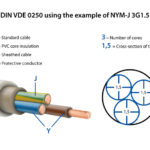A USB cable, short for Universal Serial Bus, is a type of data cable used for connecting various electronic devices, such as computers, smartphones, tablets, printers, and external hard drives. USB cables are used for data transfer, charging devices, and connecting peripherals to computers or other devices.
USB technology has become a standard for connectivity due to its universal compatibility, high-speed data transfer capabilities, and power delivery features. It’s used in a wide range of applications—from transferring files between devices to charging your smartphone.

What Is a USB Cable
 What Is a USB Cable Used For?
What Is a USB Cable Used For?
USB cables are incredibly versatile and are used for several essential functions:
1. Charging Devices
USB cables are commonly used to charge electronic devices, including smartphones, tablets, wireless headphones, and even laptops. These cables allow devices to draw power from a computer, power bank, or USB adapter plugged into an outlet.
2. Data Transfer
USB cables facilitate data transfer between devices, such as moving files from a computer to a USB flash drive or syncing your smartphone with your computer. USB has been the go-to option for transferring files due to its ease of use and fast speeds.
3. Connecting Peripherals
USB cables are also used to connect peripheral devices such as printers, keyboards, mice, game controllers, and external hard drives to a computer or other compatible devices. It provides both power and data transfer to and from these devices.
4. Audio and Video Connections
In addition to traditional data transfer, USB cables are used to connect audio and video devices, such as webcams, microphones, and USB microphones, to provide high-quality signals for video conferences or streaming.
 Types of USB Cables
Types of USB Cables
Over the years, the USB standard has evolved, and several types of USB cables have been developed to meet specific requirements, including different connector types and data transfer speeds.
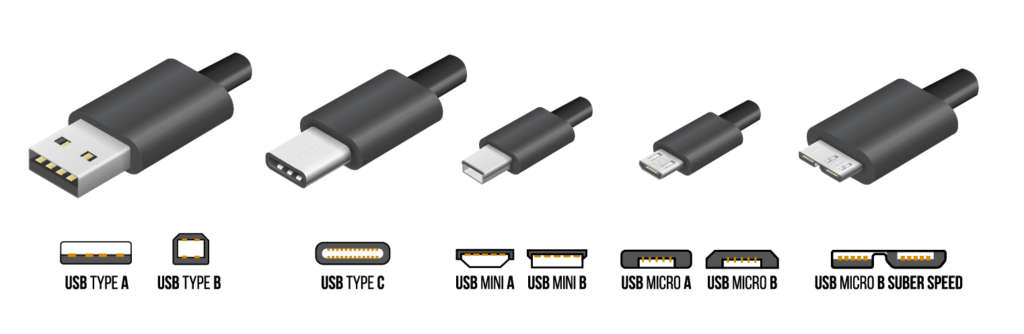
Types of USB Cables
1. USB-A
- Description: The most common type of USB connector, often found on computers and laptops. The rectangular shape makes it easy to identify.
- Use: Connecting devices to a computer or charger. Typically used for data transfer and charging.
2. USB-B
- Description: Square-shaped connector used primarily for printers, scanners, and external hard drives.
- Use: Connecting peripherals like printers or other devices to a computer.
3. Micro-USB
- Description: A smaller USB connector commonly found on older smartphones, tablets, and other portable devices.
- Use: Used for charging and data transfer on older devices, though it's being replaced by USB-C in newer devices.
4. USB-C
- Description: The latest and most versatile USB connector, characterized by its smaller, oval-shaped design. USB-C is reversible, meaning you can plug it in either way.
- Use: USB-C supports fast charging, high-speed data transfer, and video output. It's now used in modern laptops, smartphones, and tablets.
5. USB 3.0 / USB 3.1 / USB 3.2
- Description: USB 3.0 and newer versions provide higher data transfer speeds compared to USB 2.0. USB 3.0 can transfer data up to 5 Gbps, while USB 3.1 and USB 3.2 offer even faster speeds of 10 Gbps and 20 Gbps, respectively.
- Use: High-speed data transfer and faster charging.
 Features and Benefits of USB Cables
Features and Benefits of USB Cables
USB cables offer numerous advantages, making them the universal standard for connectivity and power transfer:
1. Universal Compatibility
USB cables are compatible with a wide range of devices, including smartphones, tablets, computers, printers, and even gaming consoles. Whether you’re connecting a keyboard to your laptop or charging your phone via a wall adapter, the USB standard ensures seamless compatibility.
2. Fast Data Transfer
USB cables, especially USB 3.0 and higher, provide fast data transfer speeds. USB 3.0 allows for data transfer rates up to 5 Gbps, which is 10 times faster than USB 2.0. This speed makes USB cables ideal for transferring large files, syncing devices, or backing up important data.
3. Power Delivery
USB cables can deliver power to devices, which is particularly useful for charging portable devices like smartphones, tablets, and other gadgets. With USB Power Delivery (USB PD), you can fast-charge devices at speeds up to 100W using USB-C cables.
4. Reversible Design (USB-C)
With USB-C, the reversible connector allows you to plug the cable in either direction, making it more convenient to use. This feature eliminates frustration when connecting devices, especially in low-light settings or when cables are tucked behind furniture.
5. Hot Swapping
USB cables are hot-swappable, which means you can connect and disconnect devices without needing to turn off your computer or power down your system. This feature adds convenience, particularly when working with external drives or flash storage devices.
 Common Uses of USB Cables
Common Uses of USB Cables
USB cables are extremely versatile and are used in various applications:
- Charging Devices: Used to charge smartphones, laptops, tablets, and portable gadgets.
- Data Transfer: For file transfer, syncing, and backup between computers, external hard drives, and USB flash drives.
- Connecting Peripherals: Used to connect keyboards, mice, printers, and external displays to computers.
- Audio and Video Devices: For connecting webcams, microphones, external sound cards, and streaming devices.
- Gaming Consoles: Connecting game controllers and gaming accessories via USB.
 How to Choose the Right USB Cable?
How to Choose the Right USB Cable?
When choosing a USB cable, consider the following factors:
1. Cable Type
- For modern smartphones and laptops, USB-C is the most recommended.
- For older devices, Micro-USB or USB-A may still be suitable.
- USB 3.0 or higher is recommended for high-speed data transfer.
2. Data Transfer Speed
- USB 3.0 and 3.1 offer faster data transfer speeds than USB 2.0.
- For large file transfers or backups, opt for USB 3.1 or USB-C cables for the best performance.
3. Charging Needs
- Choose USB-C for fast charging capabilities, especially if your device supports USB Power Delivery (USB PD).
 USB Cables from TOT Wire & Cable
USB Cables from TOT Wire & Cable
At TOT Wire & Cable, we manufacture high-quality USB cables for a variety of devices. Whether you're looking for USB-A, USB-C, or Micro-USB cables, we offer durable, fast, and reliable options for all your data transfer and charging needs.

 FAQ: Common Questions About USB Cables
FAQ: Common Questions About USB Cables
Q: Can I use a USB-C cable to charge my smartphone?
A: Yes, USB-C cables are ideal for fast charging smartphones and other modern devices that support USB Power Delivery.
Q: What’s the difference between USB 2.0 and USB 3.0?
A: USB 3.0 offers much faster data transfer speeds (up to 5 Gbps) compared to USB 2.0 (which transfers at speeds up to 480 Mbps).
Q: Is USB-C compatible with older devices?
A: USB-C is backward compatible with USB-A and USB-B, but you’ll need an adapter or cable to connect newer USB-C devices to older USB-A ports.
 Conclusion
Conclusion
USB cables are essential connectors used for data transfer and charging in nearly every modern device. Whether you need to connect your phone to a charger or transfer data between devices, USB cables offer fast, reliable, and convenient solutions. TOT Wire & Cable provides high-quality, durable USB cables for all your needs, ensuring you get the best performance for your devices.

 What Is a USB Cable Used For?
What Is a USB Cable Used For? Types of USB Cables
Types of USB Cables Features and Benefits of USB Cables
Features and Benefits of USB Cables Common Uses of USB Cables
Common Uses of USB Cables How to Choose the Right USB Cable?
How to Choose the Right USB Cable? USB Cables from TOT Wire & Cable
USB Cables from TOT Wire & Cable FAQ: Common Questions About USB Cables
FAQ: Common Questions About USB Cables Conclusion
Conclusion