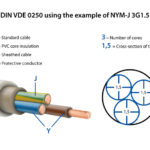A VGA cable, short for Video Graphics Array, is a type of analog video cable used to connect devices like computers, laptops, and gaming consoles to external displays such as monitors, projectors, and TVs. Despite being considered an older technology, VGA cables are still commonly used in some environments due to their simplicity and cost-effectiveness.
A VGA cable transmits video signals in analog format, which means the data is sent as continuous electrical signals, making it less efficient and prone to signal degradation compared to newer digital standards like HDMI and DisplayPort. Let’s explore more about what VGA cables are and how they work.

what is a vga cable
 What Is a VGA Cable?
What Is a VGA Cable?
A VGA (Video Graphics Array) cable is designed to transmit analog video signals from a device, such as a computer or laptop, to an external display like a monitor or projector. VGA was introduced in 1987 by IBM and became the standard for most computer monitors, offering resolution support up to 640x480 pixels. It’s one of the earliest methods of connecting video devices to displays, though newer digital connections have largely replaced VGA in modern setups.
 What Is a VGA Cable Used For?
What Is a VGA Cable Used For?
1. Connecting Computers to Monitors
The primary use of a VGA cable is to connect a desktop computer or laptop to a monitor. It is commonly used in older systems where digital connections like HDMI or DisplayPort are not available.
2. Projector Connection
VGA cables are still used in some business presentations and education environments to connect laptops and projectors, although HDMI has become more common for these purposes in recent years.
3. Connecting Legacy Devices
Many older monitors or devices that don’t support digital connections (like HDMI or DisplayPort) still rely on VGA. If you're working with older tech, you might still need VGA cables to set up and connect displays.
 Key Features and Advantages of VGA Cables
Key Features and Advantages of VGA Cables
1. Analog Signal Transmission
VGA cables transmit video signals in analog format, which means the signal is sent continuously, without any compression or conversion to digital data. While this can lead to some image quality loss, it’s often good enough for basic office applications, educational setups, and older devices.
2. Compatibility with Older Devices
VGA cables are still widely used in legacy devices. They are compatible with a wide range of older monitors, projectors, and laptops, allowing you to extend the life of older equipment.
3. Affordable Solution
Compared to modern cables like HDMI or DisplayPort, VGA cables tend to be more affordable, making them a cost-effective solution for users working with older devices or budget-conscious setups.
4. Simple and Easy to Use
VGA cables are easy to set up and don’t require additional configurations. All you need to do is plug the cable into the device and monitor, and you're good to go.
 What Does a VGA Cable Look Like?
What Does a VGA Cable Look Like?
A typical VGA cable consists of a 15-pin connector at each end, which connects to both the computer and the monitor. The connector is usually blue and is often labeled 'VGA' or 'DE-15'. It features three rows of five pins, which transmit the analog signals for video.
The cable itself is generally a thick, shielded cable that carries multiple wires to prevent signal interference and degradation over longer distances. Some VGA cables come with additional ferrite cores around the connectors to further reduce electromagnetic interference (EMI).
 Types of VGA Cables and Connectors
Types of VGA Cables and Connectors
1. Standard VGA Cable
This is the most common type of VGA cable, used to connect a computer to a monitor. It has a 15-pin connector and supports a range of video resolutions, typically up to 1920x1080 pixels (Full HD).
2. VGA to HDMI Adapter
Since VGA is an analog connection and HDMI is digital, many modern devices require an adapter to connect VGA sources to HDMI displays. These adapters convert the analog VGA signal to a digital HDMI signal for newer TVs and monitors.
3. VGA to DVI Adapter
For users who need to connect VGA devices to DVI monitors (especially older DVI monitors), a VGA to DVI adapter is available. This adapter helps bridge the gap between the older VGA format and the more common DVI digital video signal.
 How Does VGA Compare to HDMI and DisplayPort?
How Does VGA Compare to HDMI and DisplayPort?
| Feature | VGA | HDMI | DisplayPort |
|---|---|---|---|
| Signal Type | Analog | Digital | Digital |
| Max Resolution | Up to 1920x1080 (Full HD) | Up to 8K | Up to 8K |
| Audio Support | No | Yes | Yes |
| Cable Length | Typically up to 15 meters | Up to 15 meters | Up to 3 meters |
| Compatibility | Older devices, legacy monitors | Modern TVs, gaming, audio-visual setups | High-end professional applications |
| Cost | Low | Moderate | Moderate to high |
 How to Choose the Right VGA Cable?
How to Choose the Right VGA Cable?
1. Consider Your Devices
Ensure the VGA cable length is appropriate for the distance between your computer and monitor or projector. Longer VGA cables may require signal boosters or amplifiers to maintain a strong connection.
2. Resolution Support
If you need to connect to a high-resolution monitor (such as 1080p or higher), ensure that the VGA cable can handle the resolution required. While VGA can support Full HD (1920x1080), higher resolutions like 1440p and 4K are better suited for digital connections like HDMI and DisplayPort.
3. VGA to Digital Connections
For users upgrading to modern monitors, you may need a VGA to HDMI or VGA to DisplayPort adapter to ensure compatibility with the latest displays.
 VGA Cables from TOT Wire & Cable
VGA Cables from TOT Wire & Cable
At TOT Wire & Cable, we provide high-quality VGA cables designed for reliable performance across a wide range of applications. Whether you are connecting legacy devices, projectors, or monitors, our VGA cables offer a stable connection for clear and consistent video output.
Features of Our VGA Cables:
- 15-pin connectors for reliable signal transmission
- Shielded design to reduce interference and noise
- Durable outer jackets for long-lasting performance
- Available in multiple lengths for various installations

 FAQ: Common Questions About VGA Cables
FAQ: Common Questions About VGA Cables
Q: Can I use a VGA cable for a 4K monitor?
A: While VGA can support 1080p, it’s not ideal for 4K monitors. For 4K resolution, HDMI or DisplayPort is recommended for the best performance.
Q: Can I use a VGA cable with a modern TV?
A: Some modern TVs no longer support VGA. You may need a VGA to HDMI adapter if you want to connect a VGA source to an HDMI-only TV.
Q: What is the maximum length for a VGA cable?
A: VGA cables can typically reach up to 15 meters (50 feet), but for longer distances, signal degradation may occur. Using VGA signal boosters can help in these cases.
 Conclusion
Conclusion
A VGA cable is an important video connection, especially for older devices. While it's being phased out in favor of digital connections like HDMI and DisplayPort, it remains a cost-effective solution for connecting legacy monitors, projectors, and other display devices.
If you’re working with older technology or looking for a budget-friendly option for basic display setups, VGA cables from TOT Wire & Cable are a reliable choice for your needs.

 What Is a VGA Cable?
What Is a VGA Cable? What Is a VGA Cable Used For?
What Is a VGA Cable Used For? Key Features and Advantages of VGA Cables
Key Features and Advantages of VGA Cables What Does a VGA Cable Look Like?
What Does a VGA Cable Look Like? Types of VGA Cables and Connectors
Types of VGA Cables and Connectors How Does VGA Compare to HDMI and DisplayPort?
How Does VGA Compare to HDMI and DisplayPort? How to Choose the Right VGA Cable?
How to Choose the Right VGA Cable? VGA Cables from TOT Wire & Cable
VGA Cables from TOT Wire & Cable FAQ: Common Questions About VGA Cables
FAQ: Common Questions About VGA Cables Conclusion
Conclusion