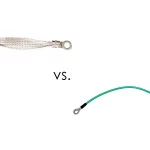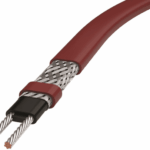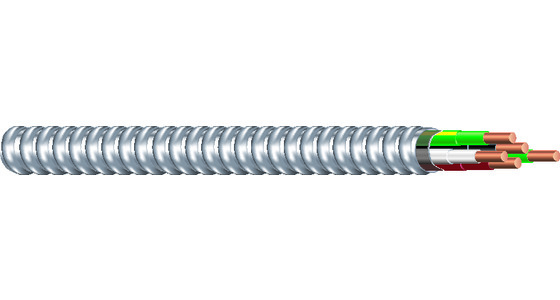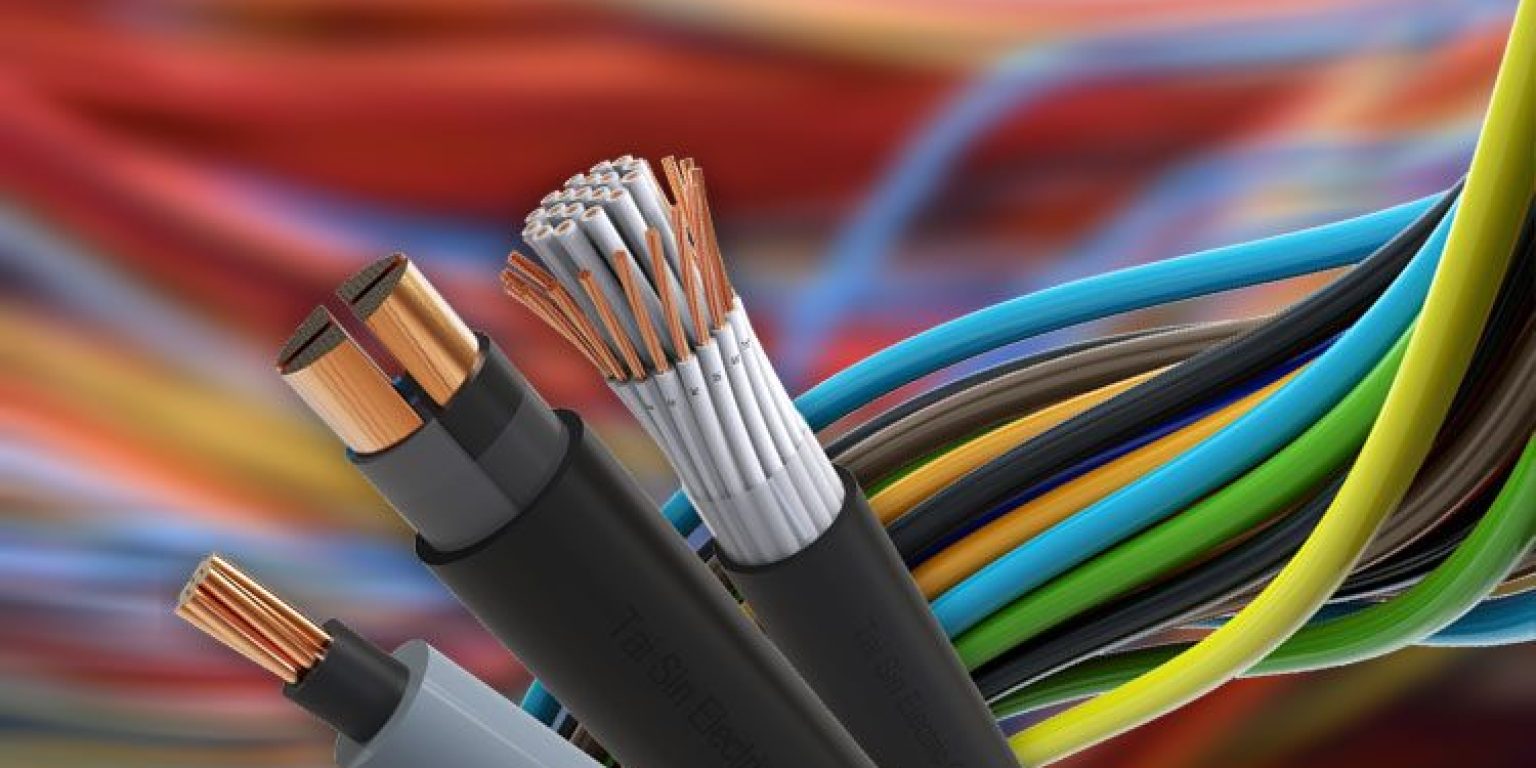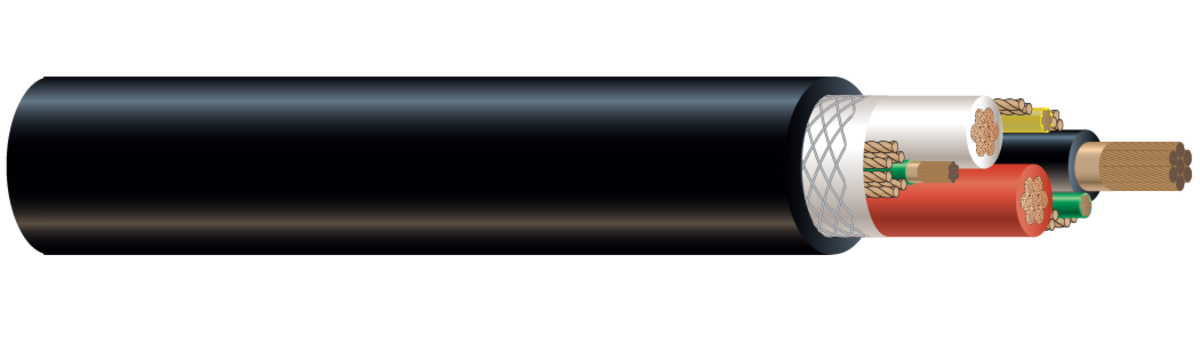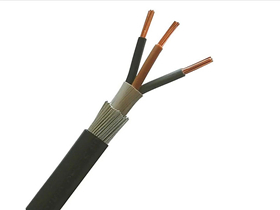In modern home theaters, smart homes, and AV systems, the need to control hidden or distant devices is common. That’s where the IR emitter cable comes into play. Also known as an infrared blaster cable, this small but powerful component helps relay remote control commands from one place to another—even when the device is out of sight.

ir emitter cable
This article explains what an IR emitter cable is, how it works, what it connects to, and how to choose the right type for your setup.
🔍 What Is an IR Emitter Cable?
An IR emitter cable is a small cable with an infrared LED at one end, designed to send remote control signals to an electronic device like a TV, Blu-ray player, or AV receiver. It works by mimicking the infrared signals that a standard remote control transmits, allowing you to control devices that are hidden in cabinets, mounted behind TVs, or installed in another room.
These cables are often used as part of an IR repeater system or IR distribution system, where a central control hub receives IR signals and then relays them via emitter cables to the target devices.
📡 How Does an IR Emitter Cable Work?
Here’s how a typical IR control setup works:
-
IR Receiver: Placed in a visible location (e.g., near the TV), this device picks up the signal from your remote control.
-
IR Repeater/Hub: This hub receives the signal from the receiver and processes it.
-
IR Emitter Cable: Connected to the hub, this cable has a tiny infrared LED (or multiple LEDs) that “blasts” the command to your equipment.
The emitter is usually attached directly over the IR sensor window of the target device using an adhesive pad, ensuring the signal is reliably transmitted.
🧰 Typical Applications
-
Home theater systems: Control Blu-ray players, AV receivers, and cable boxes hidden in cabinets.
-
Conference rooms: Control projectors or screens from a central location.
-
Security systems: Send control signals to DVRs or camera systems stored out of sight.
-
Smart home setups: Integrate legacy IR-controlled devices into automation platforms.
-
Media racks: Control multiple AV devices from a remote room.
🔌 Types of IR Emitter Cables
Depending on the system you're using, IR emitter cables may differ in design and features:
| Type | Description |
|---|---|
| Single IR emitter | One LED head to control one device. |
| Dual or triple emitter | Multiple heads from one cable to control multiple devices from a single output. |
| Flashing emitter | LED visibly flashes during signal transmission (good for testing/troubleshooting). |
| Blaster emitter | More powerful, capable of covering multiple devices in one direction without direct contact. |
| 3.5mm jack connector | Standard interface for plugging into IR hubs or distribution blocks. |
🧩 Compatible Systems
IR emitter cables are compatible with a wide range of devices and control systems:
-
Logitech Harmony Hub
-
Control4
-
Global Cache iTach
-
URC (Universal Remote Control)
-
Crestron / AMX
-
Standalone IR repeater kits
-
Smart home hubs with IR output
Make sure to check the voltage and signal compatibility—most IR emitter cables operate at 5V or 12V and use standard 3.5mm connectors, but not all hubs have the same pinout.
🛠️ Installation Tips
-
Clean the surface before sticking the emitter head to the target device.
-
Use cable clips or guides to keep the wire neat and out of sight.
-
Avoid placing the emitter near direct sunlight or heat sources—these can interfere with infrared transmission.
-
When using multiple emitters, label them clearly to avoid misrouting signals.
🔑 Summary: Why Use an IR Emitter Cable?
| Advantage | Description |
|---|---|
| Remote device control | Operate hidden or distant devices without line-of-sight. |
| Clean aesthetic | Keep equipment inside cabinets or AV closets. |
| Easy integration | Compatible with most AV and smart systems. |
| Simple installation | Plug, stick, and control—no programming required in basic setups. |
Final Thoughts
An IR emitter cable is a small and inexpensive component that makes a big difference in convenience and design flexibility. Whether you're setting up a high-end home theater or simplifying control in a meeting room, these cables allow seamless operation of your devices—even when you can't see them.
For more advanced installations, you may want to pair IR emitters with matrix switchers, IP-based controllers, or smart hubs that bridge infrared and Wi-Fi protocols.